當我們替 iPhone、iPad 備份 shsh2 後,其實就是要讓 iOS 11 越獄後,可透過 Prometheus 降級工具來進行重刷或是升級,但在 iOS 11 上似乎機制稍微又有了改變,很有可能會造成透過指令與vNonceSet1112工具來固定 Generator 值都會失效,那這時候就必續要透過本篇教學,讓你可以在 iOS 11 越獄後,順利替 iOS 11 固定 nonce(Generator值),就可搭配 Prometheus 來刷 iOS 系統。
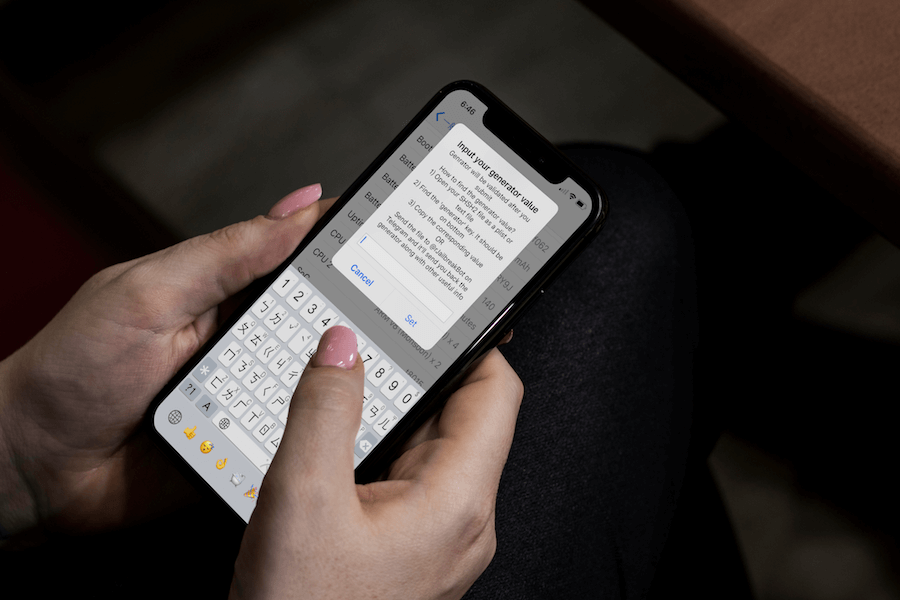
前提條件
- 本篇教學適合 iOS 11 越獄用戶使用
- 需要先安裝 System Info 插件
固定nonce(Generator值)教學
步驟 1
▼ 到 iOS 「設定」>「一般」>「關於本機」內找到「Boot-nonce」。

步驟 2
▼ 往左滑動 Boot-nonce ,點擊「Set nonce」。
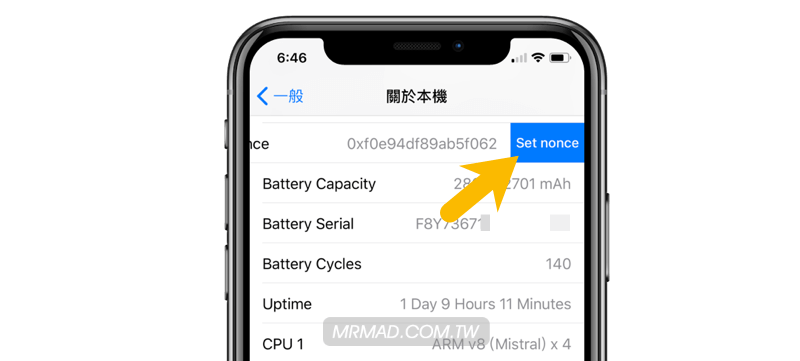
步驟 3
▼ 此時會跳出來視窗,要你填入想升降級 iOS 版本的 Generator值 。
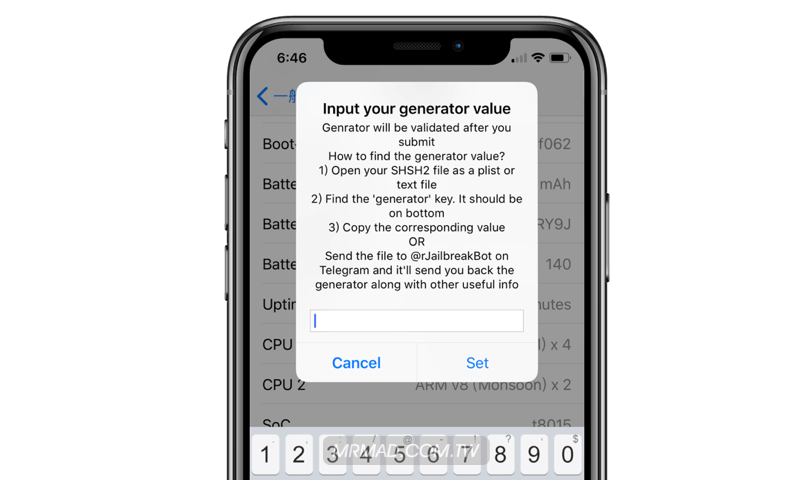
步驟 4
▼ 回到電腦上,用記事本之類軟體開啟想升降級 iOS 版本的 shsh2 檔案,會看見<string>亂數</string>,請將這串Generator數值複製起來,並且透過 iCloud 雲端網頁登入,。
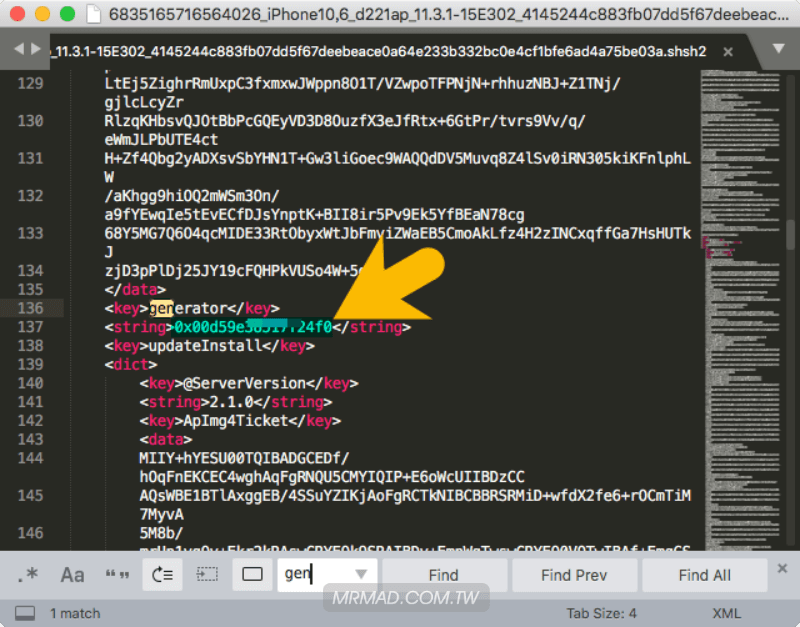
步驟 5
▼ 透過瀏覽器開啟www.icloud.com,登入自己的AppleID,開啟「備忘錄」,並將Generator 值貼上在備忘錄內。為什麼要靠iCloud備忘錄?因為這樣才不會手殘打錯,正確率就可達到100%。

步驟 6
▼ 回到 iOS 設備上,將 Generator 值貼上,點擊「Set」。
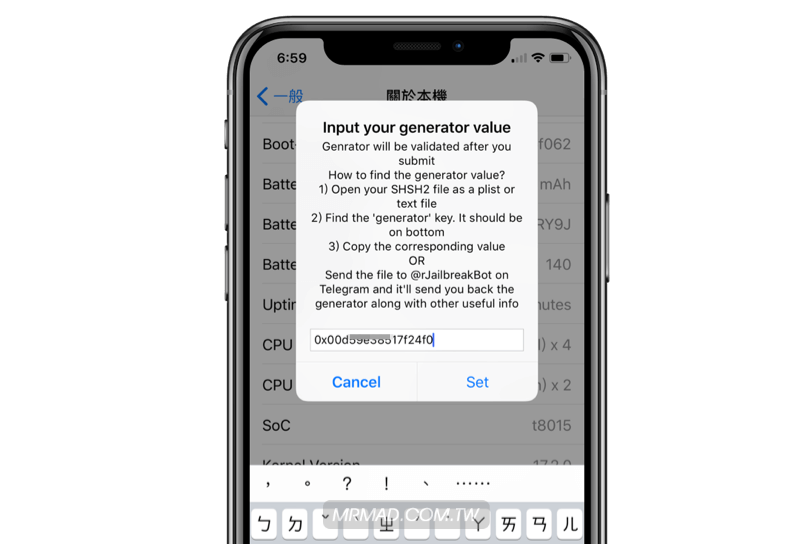
步驟 7
▼ 就會跳出 Generator Set 提示畫面,點下「OK」,將 iOS 設備重開機一次,再次到設定內關於本機檢查 Boot-nonce 是否還是剛所輸入的值,如果是那就表示 Generator 固定成功。
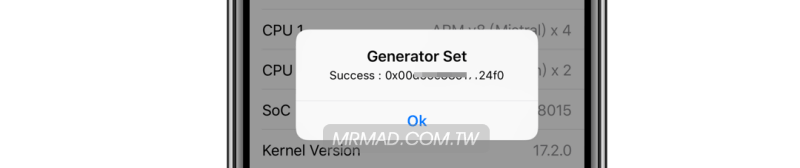
最後就可以依照 「iOS Prometheus (普羅米修) 升級/降級工具攻略教學」操作。
想了解更多Apple資訊、iPhone教學和3C資訊技巧,歡迎追蹤 瘋先生FB粉絲團、 訂閱瘋先生Google新聞、 Telegram、 Instagram以及 訂閱瘋先生YouTube。