
還記得今年六月時候,Ubisoft舉辦連續7個月贈送正版遊戲活動嗎?不過另一個活動還尚未結束,今天Ubisoft又推出另一個更瘋狂好康的30週年慶活動,只要你這30天內每天登入活動頁面,就能夠獲得一款正版遊戲或桌布,一共有30款等你來領取,從今天開始趕緊把握好機會來領取吧!
領取教學
活動日期:2016年11月24日持續到12月23日止
Step 1. ▼ 進入活動頁面(連在在後半段),不管是透過手機或是電腦都可進入與領取,點選第1個盒子。
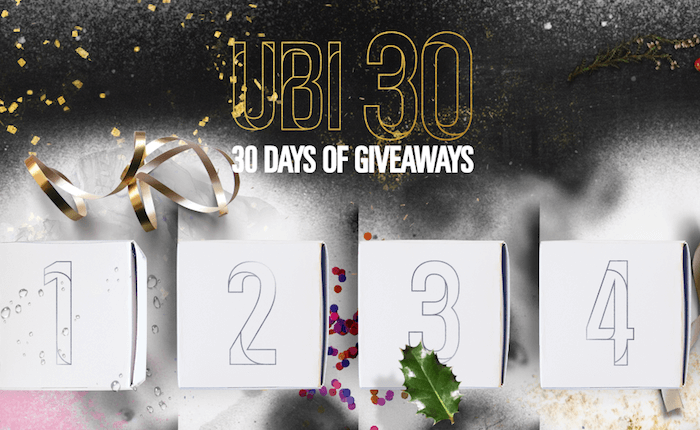
Step 2. ▼ 會看見歡迎視窗,直接點選「SIGN IN」按鈕登入。
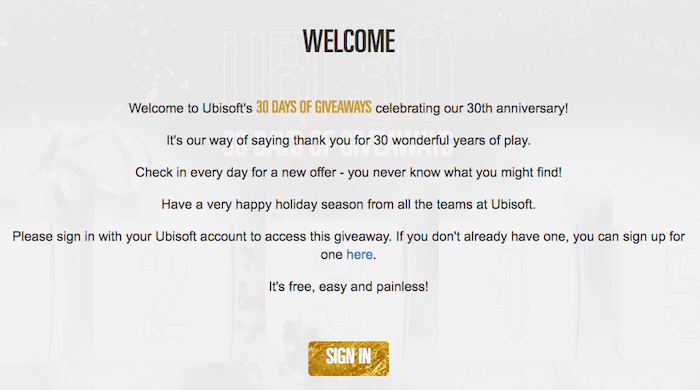
Step 3. ▼ 填入Ubisoft帳號與密碼,點選「LOG IN」登入,如果沒有帳號就點擊「CREATE A UBISOFT ACCOUNT」註冊。
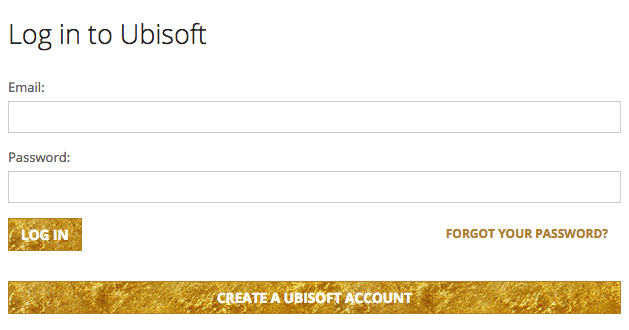
Step 4. ▼ 又會在一次進入活動頁面中,再點選盒子後,就會出現獲得遊戲的結果頁面,接下來這30天內記得每天登入就能獲得遊戲、桌布等。
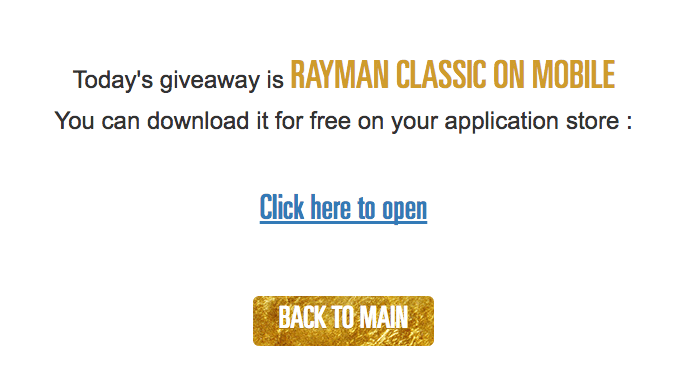
活動網頁(用內建瀏覽器開啟)
https://30days.ubi.com/Promotion/Calendar
贈送遊戲清單
- Rayman Classic on mobiles (Nov 24th)
- 30% off selected Ubisoft games
- Exclusive Collection of E3 2016 Cards(獨家海報)
- UBI30 Logo Animation Exclusive GIF(獨家GIF圖)
- For Honor GIFs (GIF圖)
- UBI30 360 Images (圖檔下載)
- Just Dance Greeting Card(下載)
- Ubisoft DIY Paper Advent Calendar
- Steep Wallpaper
- Exclusive Digital Posters from E3 2016
- Rabbids Holiday Goodies
- WWW Wallpaper
- Ubisoft Cocktails Recipes
- Assassin’s Creed 3 on PC (Dec 14th)
- Ubisoft Wrapping Paper
- 300 Game Giveaway
- Watch_Dogs 2 Wallpaper
- Ubisoft Gift Tags
- Ubisoft Dessert Recipes
- Ghost Recon GIFs
- Wallpaper for Mobile
- Prince of Persia on PC (Dec 22nd)
- Rayman Legends on PC (Dec 23r)
- Splinter Cell on PC (Dec 24th)
- The Crew on PC (Dec 25th)
- Rayman GIF
- Steep GIF
- Exclusive 2017 Digital Holiday Cards
- Ubi30 Wallpaper
- Ubisoft Holiday Decorations
想了解更多Apple資訊、iPhone教學和3C資訊技巧,歡迎追蹤 瘋先生FB粉絲團、 訂閱瘋先生Google新聞、 Telegram、 Instagram以及 訂閱瘋先生YouTube。