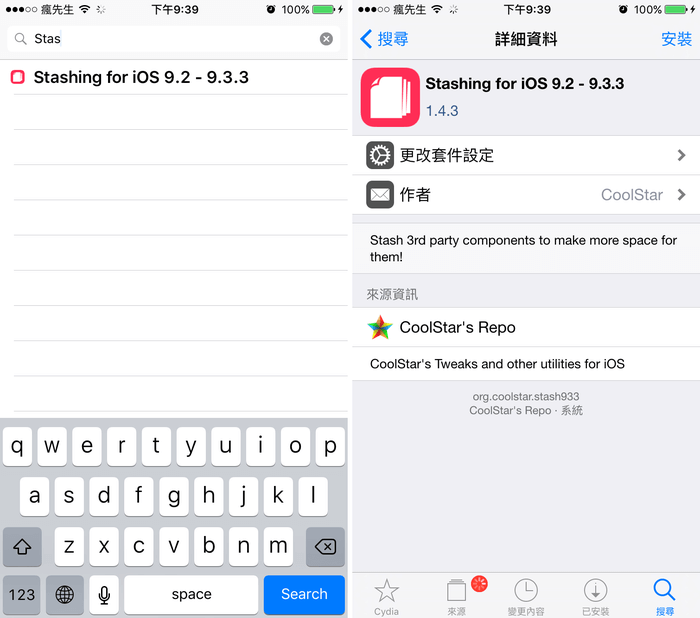在iOS9.2-9.3.3越獄推出後,盤古並沒有將系統分區空間進行班移至用戶區域,導致後續用戶在使用Cydia安裝插件時,都會顯示failed in buffer_write(fd) (8, ret=-1)紅色錯誤問題,造成插件無法順利安裝,如果遇到這種問題,請依照這篇教學進行修復錯誤。
前提條件
支援 iOS9.2-9.3.3 越獄用戶,如沒有越獄請參考這篇iOS 完美JB教學與技巧
修正教學(一)
Step 1. 先加入軟體源「http://coolstar.org/publicrepo」,點擊網址按下Open Cydia to this Share URL就可加入軟體源。
Step 2. ▼ Cydia 搜尋「Stas」,會找到「Stashing for iOS 9.2 – 9.3.3」,再將它安裝起來,如果找不到插件請參考這篇。(作者:CoolStar,軟體源:coolstar.org/publicrepo)
Step 2. 點選「確認」安裝,安裝完畢再點下「重新啟動SpringBoard」。
如此一來就能夠修復錯誤問題,並重開Cydia看看是否還回有問題?如果有請繼續依照底下方式操作
修正教學(二)
想了解更多Apple資訊、iPhone教學和3C資訊技巧,歡迎追蹤 瘋先生FB粉絲團、 訂閱瘋先生Google新聞、 Telegram、 Instagram以及 訂閱瘋先生YouTube。